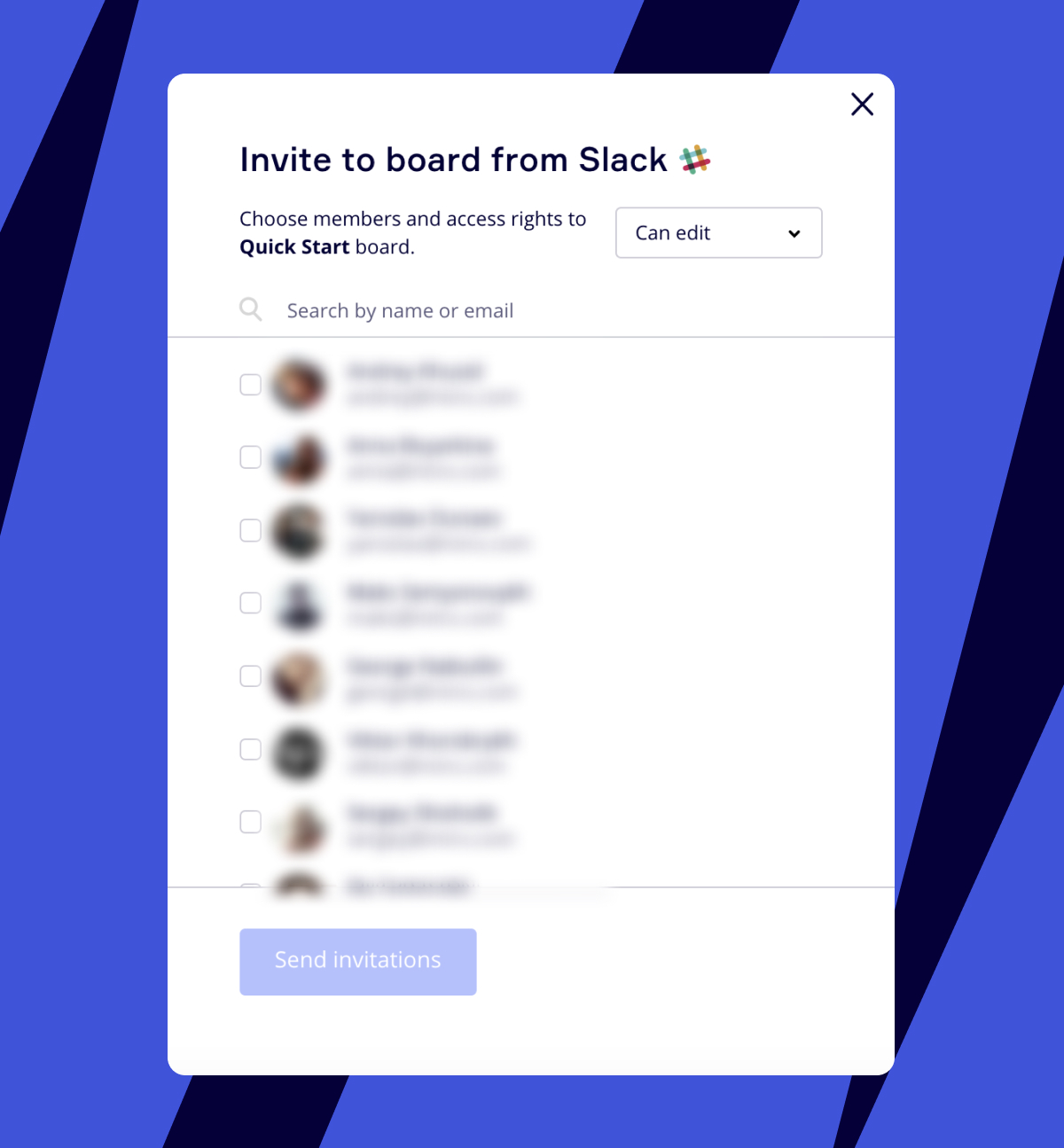You can invite in several clicks by using our Slack integration. Choose Invite from Slack (available in any sharing/invitation window). You will be redirected to the authorization page.
Click here to see demonstration.
After successful authorization, you will see a list of your Slack contacts. Select a person (or several to invite in bulk) you'd like to invite/share a board with, specify the access rights level and click Send invitations.