Projects in Miro are folders of boards shared with all project members. When you create a board in a project, it gets shared with all project participants. You can also move your existing board to a project to invite the group of team members to your board.

Start view
After sharing a board for the first time, you will see the option to set the board's start view. This is the view that newly invited users will be taken to when they access the board for the first time.
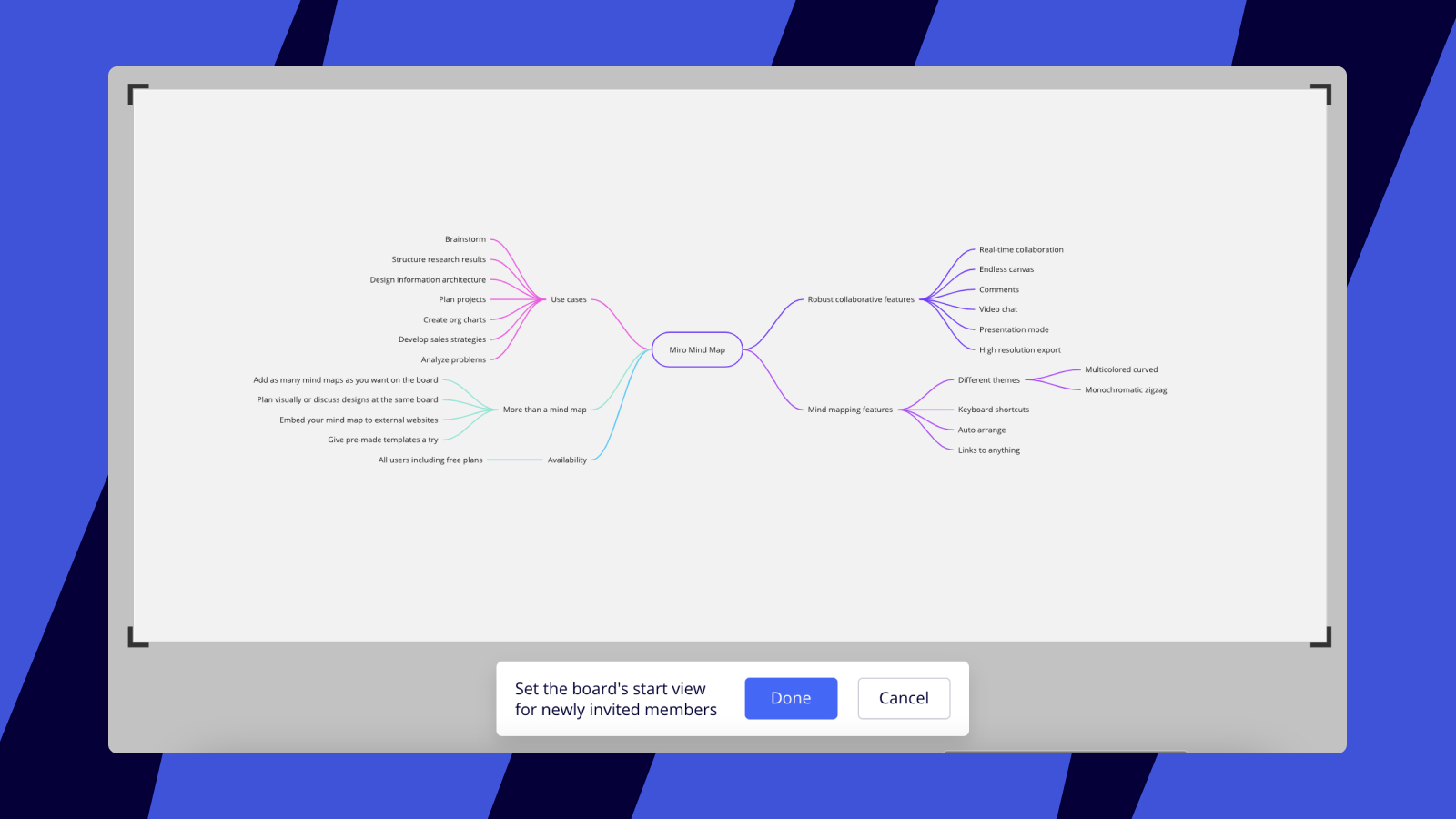
You can reset the start view at any time in the board settings (available in the upper-left corner of the board) or by right-clicking the canvas and choosing the corresponding option.
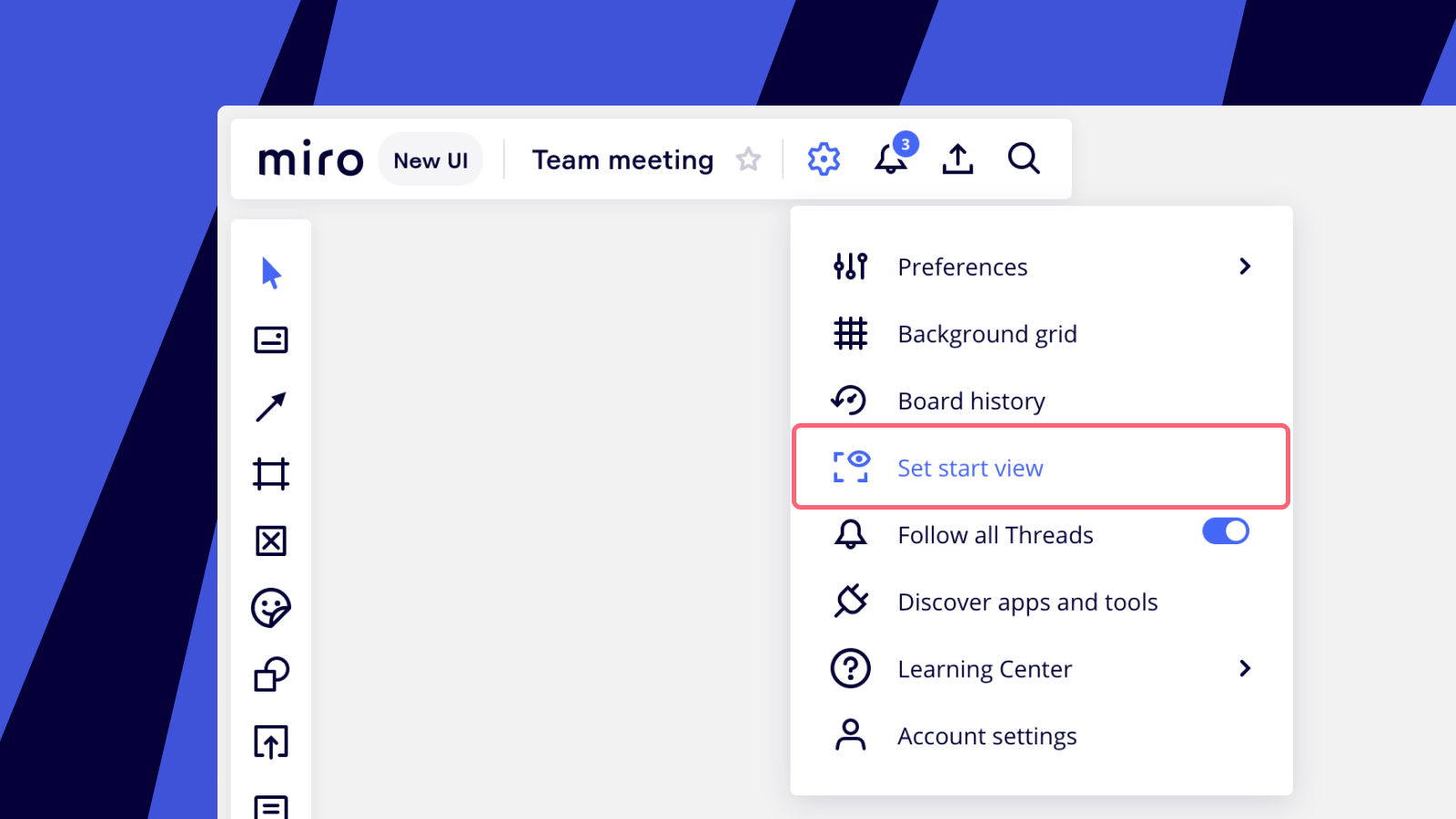
Stop sharing a board
You can stop sharing a board with your collaborators at any time. You can change team/Company access, remove public access, stop sharing with a project, or change particular users' access. Note that team access cannot be removed on Free plan.
To change particular users' access, click Sharing settings in the sharing window, choose the person whose rights you wish to modify, and set their new status or click Remove.
Click here to see demonstration.
